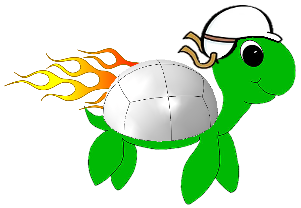"""Export a model image through Abaqus CAE GUI, Abaqus Python API, or through a command-line interface."""
import ast
import inspect
import os
import sys
filename = inspect.getfile(lambda: None)
basename = os.path.basename(filename)
parent = os.path.dirname(filename)
grandparent = os.path.dirname(parent)
sys.path.insert(0, grandparent)
from turbo_turtle_abaqus import (
_abaqus_utilities,
_mixed_settings,
_mixed_utilities,
parsers,
)
[docs]
def main(
input_file,
output_file,
x_angle=parsers.image_defaults["x_angle"],
y_angle=parsers.image_defaults["y_angle"],
z_angle=parsers.image_defaults["z_angle"],
image_size=parsers.image_defaults["image_size"],
model_name=parsers.image_defaults["model_name"],
part_name=parsers.image_defaults["part_name"],
color_map=parsers.image_color_map_choices[0],
):
"""Wrap image with file input handling.
:param str input_file: Abaqus input file. Suports ``*.inp`` and ``*.cae``.
:param str output_file: Output image file. Supports ``*.png`` and ``*.svg``.
:param float x_angle: Rotation about X-axis in degrees for ``abaqus.session.viewports[].view.rotate`` Abaqus Python
method
:param float y_angle: Rotation about Y-axis in degrees for ``abaqus.session.viewports[].view.rotate`` Abaqus Python
method
:param float z_angle: Rotation about Z-axis in degrees for ``abaqus.session.viewports[].view.rotate`` Abaqus Python
method
:param str model_name: model to query in the Abaqus model database
:param str part_name: part to query in the specified Abaqus model
:param str color_map: color map key
:returns: writes image to ``{output_file}``
"""
import abaqus # noqa: PLC0415
try:
input_file_extension = os.path.splitext(input_file)[1]
if input_file_extension.lower() == ".cae":
with _abaqus_utilities.AbaqusNamedTemporaryFile(input_file, suffix=".cae", dir="."):
image(
output_file,
x_angle=x_angle,
y_angle=y_angle,
z_angle=z_angle,
image_size=image_size,
model_name=model_name,
part_name=part_name,
color_map=color_map,
)
elif input_file_extension.lower() == ".inp":
abaqus.mdb.ModelFromInputFile(name=model_name, inputFileName=input_file)
image(
output_file,
x_angle=x_angle,
y_angle=y_angle,
z_angle=z_angle,
image_size=image_size,
model_name=model_name,
part_name=part_name,
color_map=color_map,
)
else:
message = "Uknown file extension {}".format(input_file_extension)
_mixed_utilities.sys_exit(message)
except RuntimeError as err:
_mixed_utilities.sys_exit(str(err))
[docs]
def image(
output_file,
x_angle=parsers.image_defaults["x_angle"],
y_angle=parsers.image_defaults["y_angle"],
z_angle=parsers.image_defaults["z_angle"],
image_size=parsers.image_defaults["image_size"],
model_name=parsers.image_defaults["model_name"],
part_name=parsers.image_defaults["part_name"],
color_map=parsers.image_color_map_choices[0],
):
"""Script for saving a part or assembly view image for a given Abaqus input file.
The color map is set to color by material. Finally, viewport is set to fit the view to the viewport screen.
If ``part_name`` is specified, an image of that part will be exported. If no ``part_name`` is specified, the model's
root assembly will be queried and if empty, all parts in the model will be instanced into the root assembly. Then,
an image of the root assembly will be exported. The ``input_file`` is not modified to include any generated
instances.
:param str output_file: Output image file. Supports ``*.png`` and ``*.svg``.
:param float x_angle: Rotation about X-axis in degrees for ``abaqus.session.viewports[].view.rotate`` Abaqus Python
method
:param float y_angle: Rotation about Y-axis in degrees for ``abaqus.session.viewports[].view.rotate`` Abaqus Python
method
:param float z_angle: Rotation about Z-axis in degrees for ``abaqus.session.viewports[].view.rotate`` Abaqus Python
method
:param str model_name: model to query in the Abaqus model database
:param str part_name: part to query in the specified Abaqus model
:param str color_map: color map key
:returns: writes image to ``{output_file}``
:raises RuntimeError: if the extension of ``output_file`` is not recognized by Abaqus
"""
import abaqus # noqa: PLC0415
import abaqusConstants # noqa: PLC0415
output_file_stem, output_file_extension = os.path.splitext(output_file)
output_file_extension = output_file_extension.lstrip(".")
if part_name is None:
model = abaqus.mdb.models[model_name]
assembly = model.rootAssembly
if len(assembly.instances.keys()) == 0:
for new_instance in model.parts.keys():
part = model.parts[new_instance]
assembly.Instance(name=new_instance, part=part, dependent=abaqusConstants.ON)
abaqus.session.viewports["Viewport: 1"].assemblyDisplay.setValues(
optimizationTasks=abaqusConstants.OFF,
geometricRestrictions=abaqusConstants.OFF,
stopConditions=abaqusConstants.OFF,
)
abaqus.session.viewports["Viewport: 1"].setValues(displayedObject=assembly)
else:
part_object = abaqus.mdb.models[model_name].parts[part_name]
abaqus.session.viewports["Viewport: 1"].setValues(displayedObject=part_object)
abaqus.session.viewports["Viewport: 1"].view.rotate(
xAngle=x_angle, yAngle=y_angle, zAngle=z_angle, mode=abaqusConstants.MODEL
)
abaqus.session.viewports["Viewport: 1"].view.fitView()
abaqus.session.viewports["Viewport: 1"].enableMultipleColors()
abaqus.session.viewports["Viewport: 1"].setColor(initialColor="#BDBDBD")
cmap = abaqus.session.viewports["Viewport: 1"].colorMappings[color_map]
abaqus.session.viewports["Viewport: 1"].setColor(colorMapping=cmap)
abaqus.session.viewports["Viewport: 1"].disableMultipleColors()
abaqus.session.printOptions.setValues(vpDecorations=abaqusConstants.OFF)
abaqus.session.pngOptions.setValues(imageSize=image_size)
output_format = _abaqus_utilities.return_abaqus_constant_or_exit(output_file_extension)
if output_format is None:
error_message = "Abaqus does not recognize the output extension '{}'".format(output_file_extension)
raise RuntimeError(error_message)
abaqus.session.printToFile(
fileName=output_file_stem,
format=output_format,
canvasObjects=(abaqus.session.viewports["Viewport: 1"],),
)
[docs]
def _validate_color_map(color_map, valid_color_maps):
"""Validate the user-provided color map against a provided list of valid color maps.
:param str color_map: user provided color map
:param list valid_color_maps: valid color maps to check against
:raises RuntimError: if user provided color map is invalid
"""
if color_map not in valid_color_maps:
error_message = "Error: Color Map option must be one of: {}".format(valid_color_maps)
raise RuntimeError(error_message)
[docs]
def _gui():
"""Drive the Abaqus CAE GUI plugin.
Function with no inputs required for driving the plugin.
"""
_abaqus_utilities.gui_wrapper(inputs_function=_gui_get_inputs, subcommand_function=image, post_action_function=None)
if __name__ == "__main__":
if "caeModules" in sys.modules: # All Abaqus CAE sessions immediately load caeModules
_gui()
else:
parser = parsers.image_parser(basename=basename)
try:
args, unknown = parser.parse_known_args()
except SystemExit as err:
sys.exit(err.code)
sys.exit(
main(
args.input_file,
args.output_file,
x_angle=args.x_angle,
y_angle=args.y_angle,
z_angle=args.z_angle,
image_size=args.image_size,
model_name=args.model_name,
part_name=args.part_name,
color_map=args.color_map,
)
)